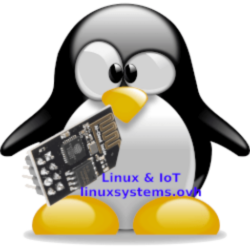Hi, this is first post I try to write in english, sorry for my bad english.
Today I write about my UNI-T UT61E multimeter. This have a UART cable to connect with computer, and then we can save us results, but… On my desk I don`t have a place for cable… and then I thought I colud make „wireless cable” via bluetooth, and it works.
I started with schematic:

Schematic is very simple, I was afraid I would have to use MAX232N (because I don`t have it), but here is unnecessary 🙂 .
I use:
- 1 transistor 2N7000
- 1 Resistor 2,2kΩ
- Bluetooth HC-05
- Male connector DB9
- 2x 118650 AKU
- box for 2x 118650 ( in series, because I have only this )
- 1 step-down DC DC LM2596 converter
With tools I use:
- RS232 USB converter (in example this: PL2303HX ) for change Bluetooth settings.
To do this I must change HC-05 UART settings, this make with AT+UART=19200,1,0 command, and then you can change name and password at your discretion.
After this I must change step-down DC DC LM2596 converter to 5V on output (in the input is 2×118650 Aku 🙂 ), and then I must connect this as a schematics, and it works 🙂
After connection, and power this, it works simply 🙂
Photo:

Video:
Sources, which help me to realize this project:
http://www.starlino.com/uni-t-ut61e-multimiter-serial-protocol-reverse-engineering.html
http://blog.avrnoob.com/2014/03/uni-t-ut61e-rs232-serial-interface.html
http://kiedontaa.blogspot.com/2016/02/bluetooth-adapter-for-uni-t-ut61e.html
Please leave comment 😉