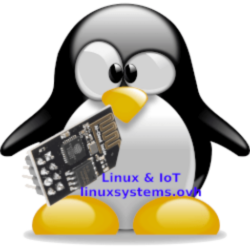Chcesz sprzedać swój dysk, ale boisz się, że ktoś odzyska Twoje dane? Skorzystaj z polecenia shred na linuxie.
Czytaj dalej „Shred – czyli jak wyczyścić dysk przed sprzedażą”Powiększenie live partycji root GPT na linuxie
Aby powiększyć partycję root na GPT live, należy ( w przykładzie posłużę się, że partycja root to partycja sda):
Czytaj dalej „Powiększenie live partycji root GPT na linuxie”Wstęp do Kategorii LEGO
Wiem, że jest to trochę nie na temat tego bloga, jednak z racji tego, że ostatnio bardzo zainteresowało mnie LEGO, będę tutaj wypisywał swoją kolekcję LEGO, może od razu numery zestawów które udało mi się zbudować jak ich zdjęcia i krótki opis.
Montowanie systemu ISCSI przy bootowaniu systemu
Aby zamontować dysk ISCSI po reboocie systemu i po tym jak iscsi wstanie należy użyć w pliku fstab parametru _netdev przykład wpisu z /etc/fstab:
UUID=312ac325-7ad2-409f-a75f-b85ffds8985fa/mnt/www ext3 _netdev 0 0Jak wykonać vacuum całej bazy danych w postgresie
Polecenie w postgresie, dzięki któremu wykonujemy vacuum całej bazy danych:
vacuumdb -d bazaDanychJeżeli chcemy wykonać vacuum full bazy danych to robi się poprzez:
vacuumdb -f -d bazaDanychUWAGA!
VACUUM FULL wykonuje LOCK na tabeli co powoduje, że żadna aplikacja przez ten czas nie może się tam dostać ! A to może spowodować awarię i nie działanie usługi / programów, które danej bazy potrzebują do jej funkcjonowania.
Sprawdzenie wartości parametru w bazie postgresql
W następujący sposób sprawdza się wartość parametru w bazie postgresql – na przykładzie zmiennej log_min_error_statement:
postgres=# SHOW log_min_error_statement;
log_min_error_statement
-------------------------
info
(1 wiersz)Zmiana live parametrów w bazie postgresql
Jak zmienić jakiś parametr live w bazie? Oczywiście pod warunkiem, że parametr jest możliwy do zmiany live. Na przykładzie zmiennej: log_min_error_statement
Czytaj dalej „Zmiana live parametrów w bazie postgresql”Sprawdzenie ile rekordów zostanie usuniętych przez VACUUM FULL po zrobieniu VACUUM
Komenda w postgresie służąca do sprawdzenia ile rekordów zostanie usuniętych przez VACUUM FULL po zrobieniu VACUUM:
# Łączymy się do bazy:
\c baza
select relname, n_tup_del FROM pg_stat_all_tables where relname='nazwa_tabeli';
relname | n_tup_del
------------------------
nazwa_tabeli | 234W powyższym przykładzie zostanie usuniętych 234 rekordów z tabeli po zrobieniu VACUUM FULL.
Sprawdzenie certyfikatu SSL w pliku jak i na stronie www
Za pomocą polecenia openssl sprawdzimy certyikat SSL w pliku jak i na stronie www.
Czytaj dalej „Sprawdzenie certyfikatu SSL w pliku jak i na stronie www”Instalacja brother DCP-165C na systemie z ARM i dodanie do CUPS
Postaram się pokazać na przykładzie NanoPi NEO (wersja z 256MB RAM) zainstalować brother DCP-165C, aby móc na niej coś wydrukować.
Czytaj dalej „Instalacja brother DCP-165C na systemie z ARM i dodanie do CUPS”